Nevermind! Instead of using the executable this time, I just used the jar executable instead, and it works perfectly fine. Now Lilly is walking aroun- okay now she's flying in a teacup, while two other Lillys are sitting next to Hanako; one drinking tea, and the other just sitting and relaxing. This... is... amazing... I love this so much.Luminance wrote:Why isn't it working?! I selected Hanaka and Lilly, and then pressed "select" or whatever the button was, the dialog box closed, and nothing happened. The taskbar says it's up and running, and I can right click and have multiple options to choose from. I even clicked "another one," "follow my mouse," etc., but nothing happened. It was running, but they didn't appear. I'm running Windows 8 and my computer is made for gaming, so the matter of running the program shouldn't be a problem. I want to experience this; please help!
Katawa Shoujo Desktop Pets
Re: Katawa Shoujo Desktop Pets
- emmjay
- Posts: 474
- Joined: Thu Jan 24, 2013 6:14 am
- Location: Western North Carolina, physically at least
Re: Katawa Shoujo Desktop Pets
Tried to run this for the first time in a while and ran into the same "application runs but nothing shows up on the screen" problem. I'm wondering if an update to Java caused the problem at some point, because it used to run fine on my computer.
Re: Katawa Shoujo Desktop Pets
Don't worry guys, I've got a fix thanks to my Minecraft experience two years ago! Kinda...
As some of you have figured out, it is indirectly caused by Java, but not because of a bug. It's actually the file directory. When Java updated to v7, the folder name changed from jre6 to jre7. This can be solved by going to Oracle's archive and downloading the 32-bit v6 patch here (I'm not sure if that direct link will work since I needed an account to download it). This way you'll have both v6 and v7 on your computer and the program will work.
Of course, using an old version of Java with possible security flaws isn't the best solution. If you go into the Shimeji folder, you should see a batch file. This is where the directory is determined. If you open it with Notepad, you'll see "C:\Program Files (x86)\Java\jre6\bin\java". Theoretically, you should be able to change this to "C:\Program Files (x86)\Java\jre7\bin\java" if you have 32-bit v7 Java installed and have it work, but it doesn't work for me. I use 64-bit Java and tried removing the (x86), but that did nothing. I also tried using 64-bit v6 and that didn't work either, even after editing the batch file.
To summarize the above paragraph:
32-bit v6 = works
64-bit v6 = broken
32-bit v7 = broken
64-bit v7 = broken
So either there's a second directory to edit, or the coding doesn't work with other versions of Java for whatever reason. Also, neither the .exe or .jar work with 32-bit v6. I have to click on the .bat file itself, which means you also have to have the CMD window open (but can be minimized). Closing this window will exit the program in the taskbar as well.
Hopefully my trouble shooting can help someone else solve this. Perhaps you could merge it with an updated shimeji .exe / .jar? I have no idea.
As some of you have figured out, it is indirectly caused by Java, but not because of a bug. It's actually the file directory. When Java updated to v7, the folder name changed from jre6 to jre7. This can be solved by going to Oracle's archive and downloading the 32-bit v6 patch here (I'm not sure if that direct link will work since I needed an account to download it). This way you'll have both v6 and v7 on your computer and the program will work.
Of course, using an old version of Java with possible security flaws isn't the best solution. If you go into the Shimeji folder, you should see a batch file. This is where the directory is determined. If you open it with Notepad, you'll see "C:\Program Files (x86)\Java\jre6\bin\java". Theoretically, you should be able to change this to "C:\Program Files (x86)\Java\jre7\bin\java" if you have 32-bit v7 Java installed and have it work, but it doesn't work for me. I use 64-bit Java and tried removing the (x86), but that did nothing. I also tried using 64-bit v6 and that didn't work either, even after editing the batch file.
To summarize the above paragraph:
32-bit v6 = works
64-bit v6 = broken
32-bit v7 = broken
64-bit v7 = broken
So either there's a second directory to edit, or the coding doesn't work with other versions of Java for whatever reason. Also, neither the .exe or .jar work with 32-bit v6. I have to click on the .bat file itself, which means you also have to have the CMD window open (but can be minimized). Closing this window will exit the program in the taskbar as well.
Hopefully my trouble shooting can help someone else solve this. Perhaps you could merge it with an updated shimeji .exe / .jar? I have no idea.
- emmjay
- Posts: 474
- Joined: Thu Jan 24, 2013 6:14 am
- Location: Western North Carolina, physically at least
Re: Katawa Shoujo Desktop Pets
Thanks, A3. It's working now. (And yes, I did have to create an account to download that version of Java.)
-
CoffeeDrive
- Posts: 611
- Joined: Mon May 05, 2014 4:01 pm
Re: Katawa Shoujo Desktop Pets
I wasnt expecting them to multiply and I was stark drunk, I pretty much flipped out.
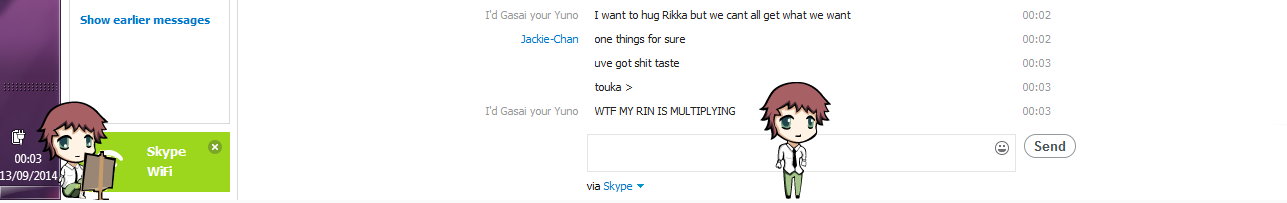
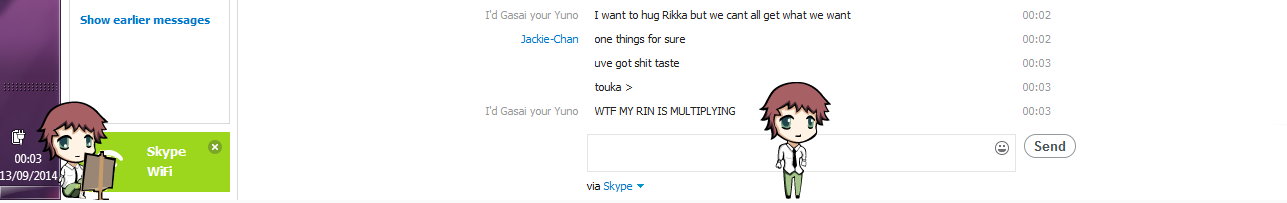
== Cyclaptop [~Cyclamate@86.90.200.214] has quit [Client Quit]
<MishaBot> Aww... I miss Cyclaptop...
<Retrograde> Shut up Misha, you whore
<Retrograde> You say that about everyone
Yuudachi Kai Ni Is superior ShipGirl
<MishaBot> Aww... I miss Cyclaptop...
<Retrograde> Shut up Misha, you whore
<Retrograde> You say that about everyone
Yuudachi Kai Ni Is superior ShipGirl
- TerrorOfTheHighSeas
- Posts: 9
- Joined: Fri Nov 21, 2014 7:34 am
- Location: New Zealand
Re: Katawa Shoujo Desktop Pets
For anyone getting the "Could not create the Java virtual machine" error and have trouble running the .jar/trying other solutions, I propose this one:
Right click on the shimeji-ee application -> click "troubleshoot compatibility" -> click recommended settings -> test run -> click "Next" -> save changes to the program.
It worked for me! Also, it might be worth noting that earlier I downloaded the 32-bit v6 version of Java mentioned here:
Right click on the shimeji-ee application -> click "troubleshoot compatibility" -> click recommended settings -> test run -> click "Next" -> save changes to the program.
It worked for me! Also, it might be worth noting that earlier I downloaded the 32-bit v6 version of Java mentioned here:
Not sure if that had an impact on the troubleshoot's success or not. On a side note, this is amazing! Look at these two getting along
- Attachments
-
- Daww.png (34.44 KiB) Viewed 25462 times
-
Ninjascourge
- Posts: 1
- Joined: Sun Dec 07, 2014 2:57 pm
Re: Katawa Shoujo Desktop Pets
I'm not sure if this is a well known fix or not, but I stumbled upon a potential solution to the "Nothing appears after selection" issue. Even after using only the v6 Java that was recommended I still couldn't get anything to come up, it didn't matter if I used the bat file, the jar, or the exe. But by comparing the files to the files of a shimeji I did manage to get working, I found that if you take the FixPngImage.jar in the img folder and put a copy in each of the folders for the girls themselves it seems to fix them. (At least for me)
Re: Katawa Shoujo Desktop Pets
You can try to use Wine - it's like Windows, but OS X or Linux. Don't forget you need to install Java for Windows, Mac/Linux java may not work. Or it will be working... Really, I don't know.SpunkySix wrote:If only I had Windows...
1. Install Wine.
2. Install Java for Windows by downloading Windows Java installer. Internet Explorer integrated in Wine will help you.
3. Try to run it - if it works, it's cool! If not... Shimeji is available for Mac and Linux. It is possible to integrate Katawa Sprites into app for Mac/Linux. As a bonus, it may work more stable.
- vendetta007
- Posts: 10
- Joined: Sun Mar 08, 2015 5:10 pm
- Location: Some place near Dinosaur Land
Re: Katawa Shoujo Desktop Pets
Oh mein Gott! I need to have this. For real.
*downloading*
*downloading*
"Push forward. This is the soul of (*)"
Emi > Hanako > Rin > Lilly > Shizune
Emi > Hanako > Rin > Lilly > Shizune
Re: Katawa Shoujo Desktop Pets
This is adorable! Great job, mono. (even if you'll never read my praise)
I can't really choose a favourite. Probably Hanako. But then who's second?! Rin? Shizune? Lilly? Emi? I can't. I just can't.
Also, little fact: I cry REALLY easily when it comes to entertainment. KS? Got me a few times. Most anime with even a slight amount of sadness? The tears will flooooow.
Also, little fact: I cry REALLY easily when it comes to entertainment. KS? Got me a few times. Most anime with even a slight amount of sadness? The tears will flooooow.
Re: Katawa Shoujo Desktop Pets
Great job !
Sadly it doesn't work for me even with the .jar file :/
I'm on Win 7 64bits , europe version. If someone know how to fix that...
But still a great job , congrat
Sadly it doesn't work for me even with the .jar file :/
I'm on Win 7 64bits , europe version. If someone know how to fix that...
But still a great job , congrat
Katawa Shoujo Shimeji-ee Issues
Hey all, I hope someone manages to come across this, but I'm having issues running the desktop pets for Katawa Shoujo on my Windows 7 desktop.
If you don't know what I'm talking about, it's this little cutie here: https://ks.renai.us/viewtopic.php?f=3&t=8291
It is extremely strange, because my Windows 10 64-bit DELL Laptop w/ 4 Gigs of RAM can run the little desktop pets, but my Windows 7 64-bit monster with 12 Gigs of RAM runs the program, but none of the characters fall from the top of the screen and reside on the sides of my monitor. Only the little Katawa Shoujo heart pops up in the lower right corner, signifying that the program is working, but that's about it.
I've modified the .bat file so that it matches where java is installed,
I've modified the .bat file by switching the 3000 in the -Xmx3000m to 2000 when 3000 didn't work, along with other values,
I've run the .bat file, the exe file, and the .jar file at separate times,
I've uninstalled/reinstalled both java and the Shimeji-ee files,
I've run FixPngImage.jar,
I've tried running the thing from the command line, and it ends up in this: https://puu.sh/zrECl/5d66c45f08.png
I've tried all I could think of, and nothing works.
What's also strange is that another person on the Katawa Shoujo discord server has the exact same pathways and settings as me for their PC.
Same path to java, same settings to run Shimeji-ee, same everything. However, the only difference is our monitors and operating system, but that shouldn't be an issue, since the people say that you just need XP or higher.
We even compared screens side by side and confirmed everything was identical when it came to folder location, settings, and actions activating the .bat, .exe. and or .jar files. Nothing works on my end, and he's got these little cuties ( ) running around on his second monitor. Even our logs were the same, they were "<?xml version="1.0" encoding="windows-1252" standalone="no"?>
<!DOCTYPE log SYSTEM "logger.dtd">
<log>
</log>."
If anyone could suggest anything at all, please do reply with possible solutions! It's extremely strange how two essentially identical machines don't appear to match up in behavior.
Thanks in advance, here's praying
If you don't know what I'm talking about, it's this little cutie here: https://ks.renai.us/viewtopic.php?f=3&t=8291
It is extremely strange, because my Windows 10 64-bit DELL Laptop w/ 4 Gigs of RAM can run the little desktop pets, but my Windows 7 64-bit monster with 12 Gigs of RAM runs the program, but none of the characters fall from the top of the screen and reside on the sides of my monitor. Only the little Katawa Shoujo heart pops up in the lower right corner, signifying that the program is working, but that's about it.
I've modified the .bat file so that it matches where java is installed,
I've modified the .bat file by switching the 3000 in the -Xmx3000m to 2000 when 3000 didn't work, along with other values,
I've run the .bat file, the exe file, and the .jar file at separate times,
I've uninstalled/reinstalled both java and the Shimeji-ee files,
I've run FixPngImage.jar,
I've tried running the thing from the command line, and it ends up in this: https://puu.sh/zrECl/5d66c45f08.png
I've tried all I could think of, and nothing works.
What's also strange is that another person on the Katawa Shoujo discord server has the exact same pathways and settings as me for their PC.
Same path to java, same settings to run Shimeji-ee, same everything. However, the only difference is our monitors and operating system, but that shouldn't be an issue, since the people say that you just need XP or higher.
We even compared screens side by side and confirmed everything was identical when it came to folder location, settings, and actions activating the .bat, .exe. and or .jar files. Nothing works on my end, and he's got these little cuties ( ) running around on his second monitor. Even our logs were the same, they were "<?xml version="1.0" encoding="windows-1252" standalone="no"?>
<!DOCTYPE log SYSTEM "logger.dtd">
<log>
</log>."
If anyone could suggest anything at all, please do reply with possible solutions! It's extremely strange how two essentially identical machines don't appear to match up in behavior.
Thanks in advance, here's praying
Re: Katawa Shoujo Desktop Pets
I fixed it!
I resorted to downloading the most recent version of Shimeji-ee, and replaced the .Jar file in the old one with the new one.
Turns out that's all that was to it.
Look at 'em all! https://puu.sh/zs99H/6b99da1c72.jpg
Here's the version of Shimeji-ee I downloaded: https://kilkakonofficial.deviantart.com ... -697140467
I hope this helps anybody that comes across this
I resorted to downloading the most recent version of Shimeji-ee, and replaced the .Jar file in the old one with the new one.
Turns out that's all that was to it.
Look at 'em all! https://puu.sh/zs99H/6b99da1c72.jpg
Here's the version of Shimeji-ee I downloaded: https://kilkakonofficial.deviantart.com ... -697140467
I hope this helps anybody that comes across this
Re: Katawa Shoujo Desktop Pets
mmm idk if this dont work no more or im jus an idiot...