Page 1 of 1
Running on Mac Mountain Lion
Posted: Fri Feb 01, 2013 4:00 am
by Hoboy2640
I recently upgraded from Snow Leopard to latest OS and have lost the ability to run KS at all. However, I can still launch and run the earlier Act 1 .dmg. I see threads where the only issue is no fullscreen. I would love to run it at all - I have a PC but it has lost sound capability, and for me the soundtrack is a huge part of the experience.
When I launch the dmg it momentarily opens a blank screen (like its starting the 4LS opening sequence) and then stops and disappears. It then won't close without a force quit. i have read where it was an issue with the Renpy engine being PowerPC driven, but now have doubts as I can run the older Act1 dmg without issue and see others here who can run with only the issue of no full screen. It seems to be more driven by the Renpy rev than mac OS...
I have erased and reloaded twice with the same results. I am reduced to when I want to replay my favorite scenes going to the pc with my mac on the side and playing the soundtrack via iTunes on the mac as needed to get it all. Any suggestions would be appreciated. Any full versions of KS in different revs of Renpy available?
Re: Running on Mac Mountain Lion
Posted: Fri Feb 01, 2013 3:52 pm
by griffon8
The only thing I can think of is if the program is set to start in full screen mode and crashes because it can't do that. I haven't had any problem myself, and I've got the same setup.
When you say you reloaded, do you mean you copied it from another disk, or do you mean you downloaded a new copy? Also, it can be troublesome to track down a bad preference file if that's the problem.
Sorry I can't be more help.
Re: Running on Mac Mountain Lion
Posted: Fri Feb 01, 2013 10:40 pm
by Hoboy2640
griffon8 wrote:The only thing I can think of is if the program is set to start in full screen mode and crashes because it can't do that. I haven't had any problem myself, and I've got the same setup.
When you say you reloaded, do you mean you copied it from another disk, or do you mean you downloaded a new copy? Also, it can be troublesome to track down a bad preference file if that's the problem.
Sorry I can't be more help.
I downloaded a fresh copy ([4ls]_katawa_shoujo_[mac][0B31CA0B].dmg) from the site. Still looks like it tries to open in full screen and then just disappears and the app freezes - have to force quit. Bummer - I had it at 100% too...
Re: Running on Mac Mountain Lion
Posted: Sun Feb 03, 2013 11:50 pm
by Hoboy2640
PS all - RenpyTom helped me out. For others having issues, you can create the file environment.txt including the contents:
RENPY_DISABLE_FULLSCREEN="yes"
in the auto run folder under resources in the .app It then always opens in windowed mode. I am happy - and back at 100% completion..
Full explanation:
First, create a simple text file (text edit is fine) with just one line of code RENPY_DISABLE_FULLSCREEN="yes" and name the file environment.txt
Next, open the .app for KS by right clicking and showing package contents. Open the folders Contents/resources/autorun. The file you created needs to reside in that folder. Once there, it will force KS to always open the game in windowed rather than fullscreen mode.
Adding pics that show this
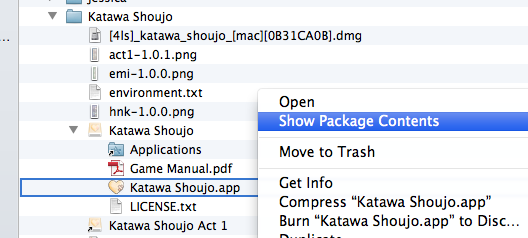
- Open from folder.png (52.02 KiB) Viewed 6356 times
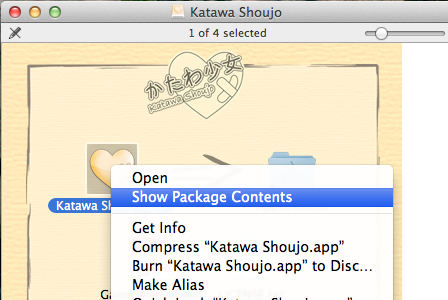
- Open from image.png (133.51 KiB) Viewed 6356 times
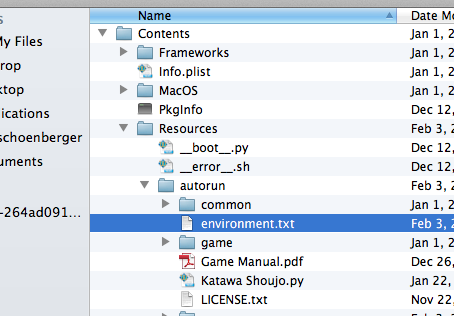
- folder location.png (55.53 KiB) Viewed 6356 times
Re: Running on Mac Mountain Lion
Posted: Sat Feb 23, 2013 4:07 pm
by Coolwataz100
Hey guys, I am using a Mac as well but it seems as if I can't even download the game. I have downloaded the file but when trying to open it, it says "Disk unrecognizable", Please help.
Re: Running on Mac Mountain Lion
Posted: Sat Feb 23, 2013 5:03 pm
by griffon8
Assuming it's a DDL, are you getting a file by the name [4ls]_katawa_shoujo_[mac][0B31CA0B].dmg that is 486.9 MB in size?
Re: Running on Mac Mountain Lion
Posted: Mon Mar 11, 2013 2:10 am
by Fenrill
I'm having the same issue. I've created and inserted the environment.txt code but now the game won't start at all, it simply displays the error message : SyntaxError: unexpected character after line continuation character (environment.txt, line 1) - then gives me the option to either terminate or open console.