Classic theme for the forum
Posted: Mon Sep 28, 2020 10:57 am
As I'm sure many of you know, a couple of years ago the forum went through an upgrade. At the end of it, the theme of the forum was lost. I missed the look of the old forum--save for a few wonky issues with it. So I decided to create a modern take on the classic theme (as well as a fully modern version). I shared this back then with some users of the forum that I knew personally and they really liked it. After a while being inactive, I decided to come back and share this theme with everyone.
First things first though, here are a couple screenshots.
Classic
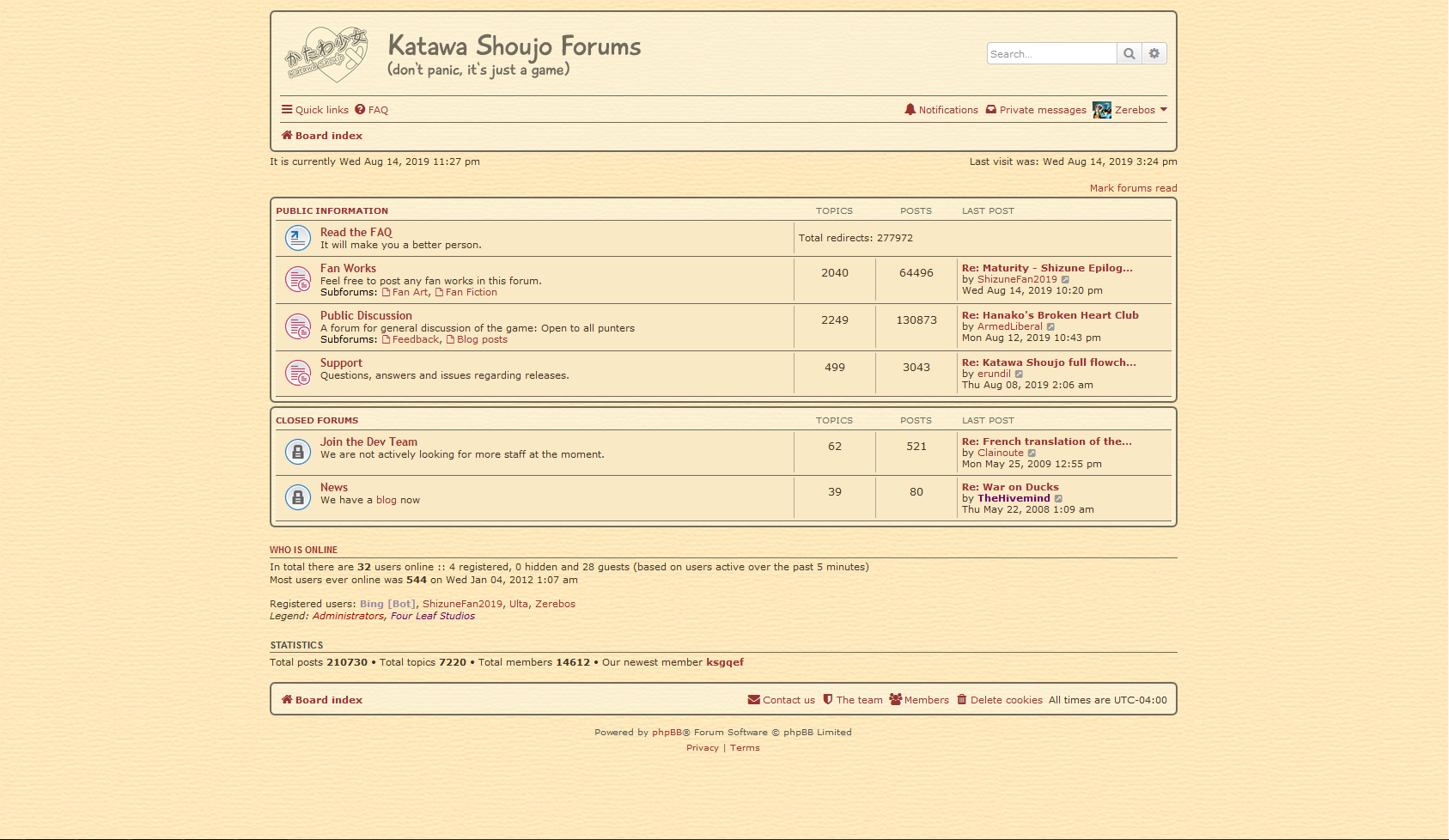
Modern
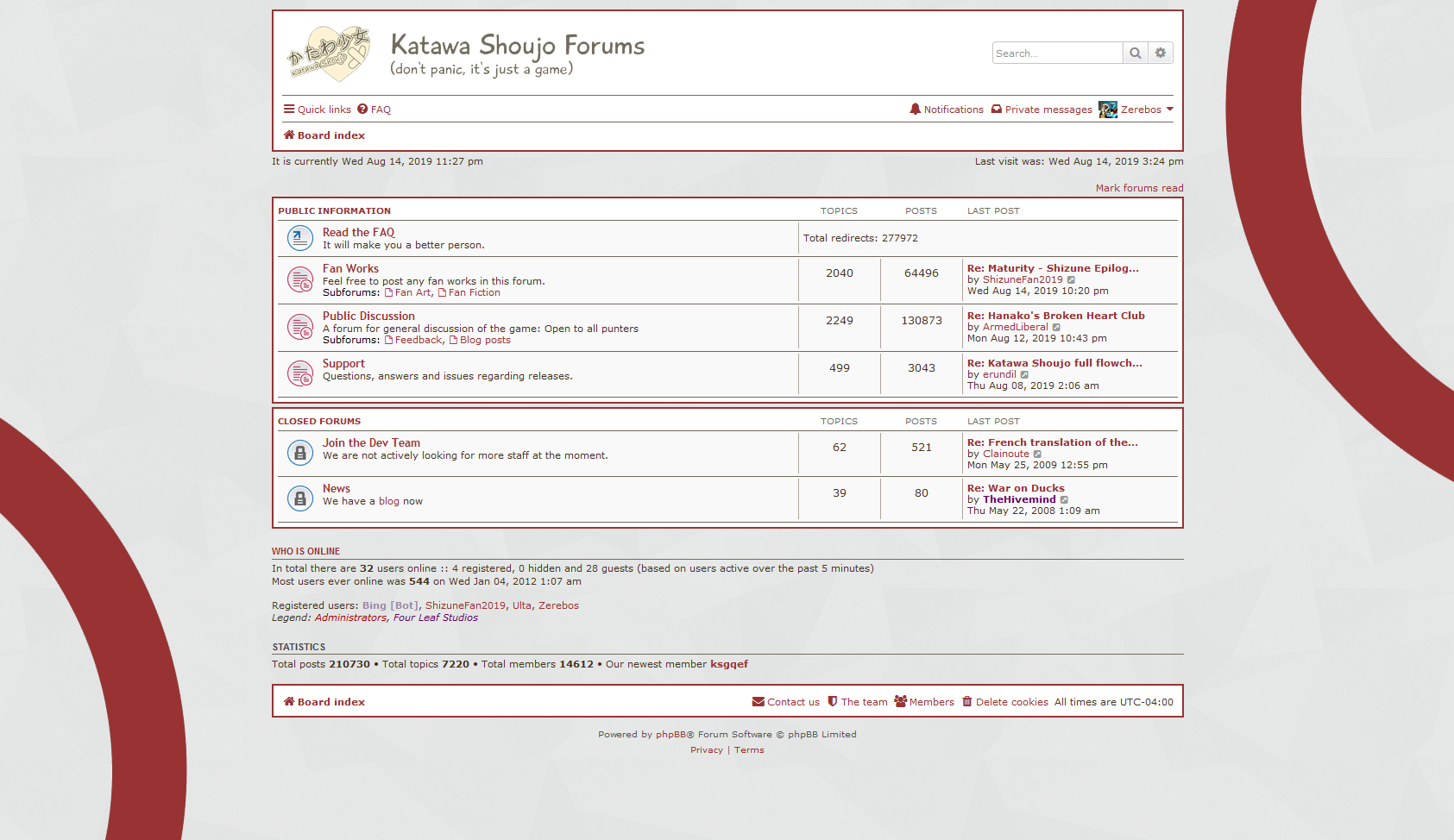
Customization
The red used in the screenshots is from the original forum, but this theme allows you to use whichever accent color you prefer. If you're a forum veteran, you may notice the overall width of the site isn't the same as the classic site. Luckily with this theme you can easily change the width of the page to match your reading preference. You can see some preview and instructions for these options here: https://github.com/rauenzi/ModernRenai#options
Installation
If this is something you would be interested in, I created some step-by-step instructions that you can follow here: https://github.com/rauenzi/ModernRenai#installation
The tl;dr is, you need a browser extension called Stylus. Once that's installed, you can install the theme by just visiting this link https://rauenzi.github.io/ModernRenai/M ... i.user.css
Feedback
If you have any feedback, whether it be a bug/issue or a suggestion of some kind, feel free to let me know. You can either use the github if you're familiar with that, or this thread.
First things first though, here are a couple screenshots.
Classic
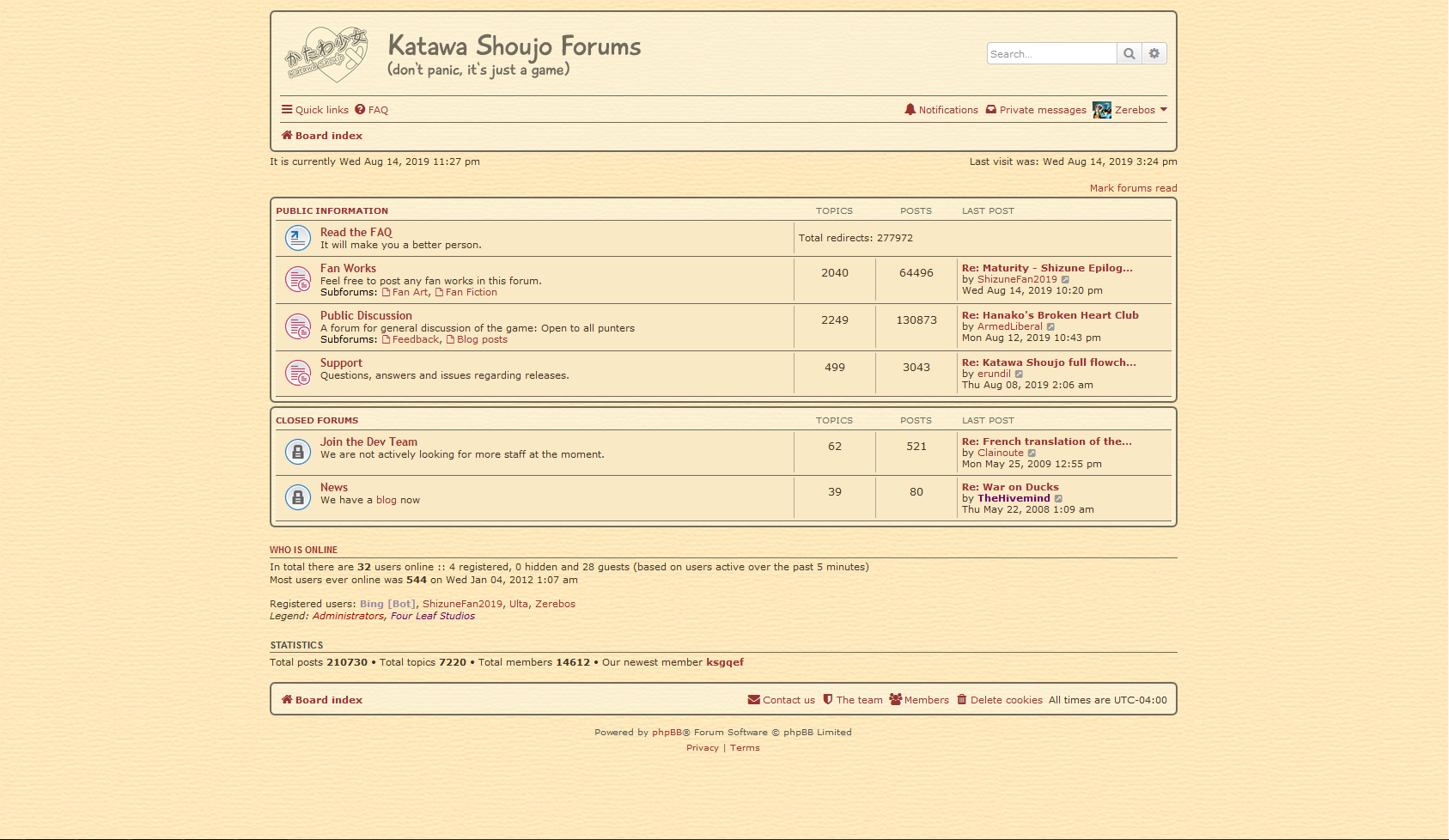
Modern
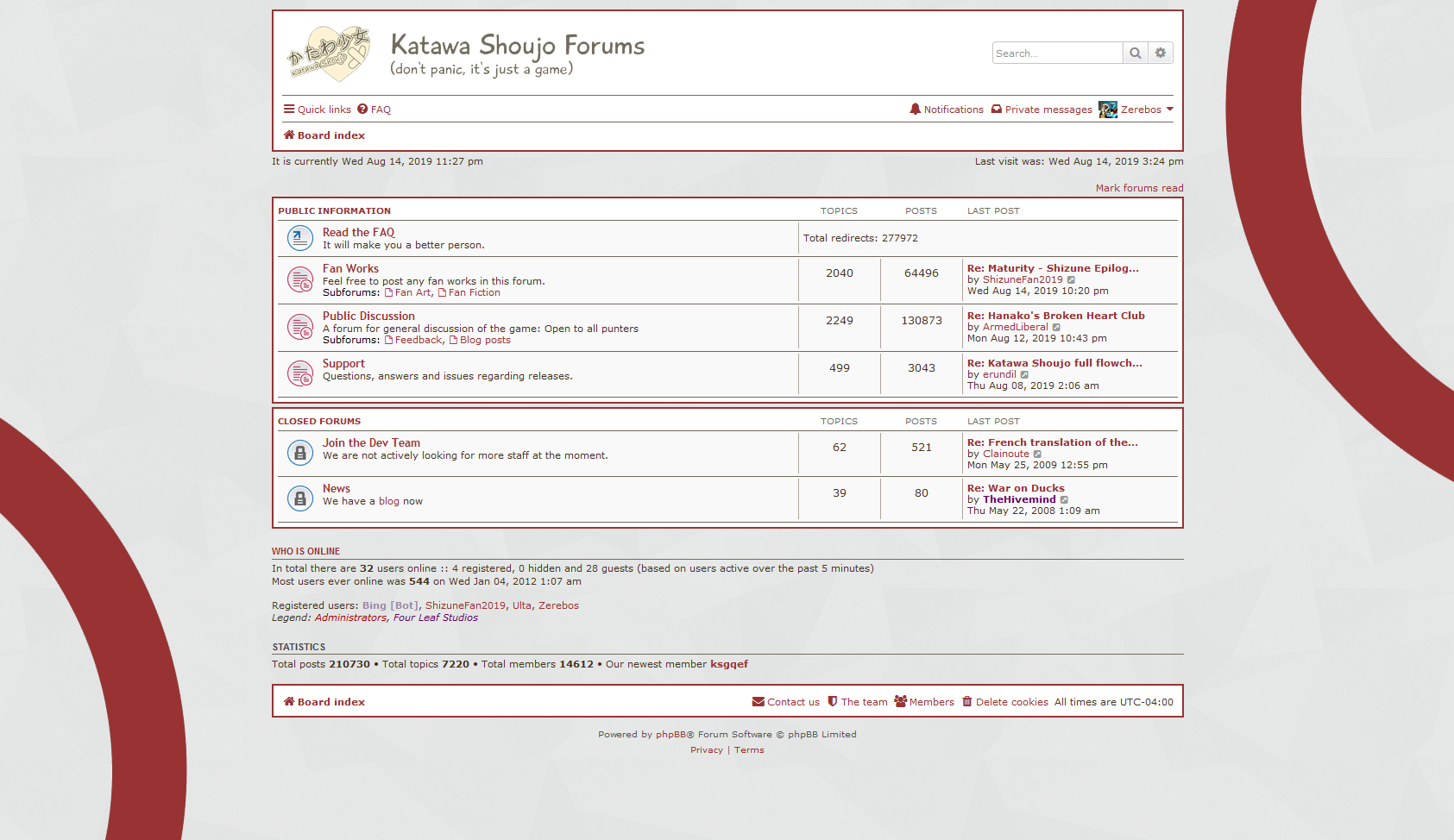
Customization
The red used in the screenshots is from the original forum, but this theme allows you to use whichever accent color you prefer. If you're a forum veteran, you may notice the overall width of the site isn't the same as the classic site. Luckily with this theme you can easily change the width of the page to match your reading preference. You can see some preview and instructions for these options here: https://github.com/rauenzi/ModernRenai#options
Installation
If this is something you would be interested in, I created some step-by-step instructions that you can follow here: https://github.com/rauenzi/ModernRenai#installation
The tl;dr is, you need a browser extension called Stylus. Once that's installed, you can install the theme by just visiting this link https://rauenzi.github.io/ModernRenai/M ... i.user.css
Feedback
If you have any feedback, whether it be a bug/issue or a suggestion of some kind, feel free to let me know. You can either use the github if you're familiar with that, or this thread.