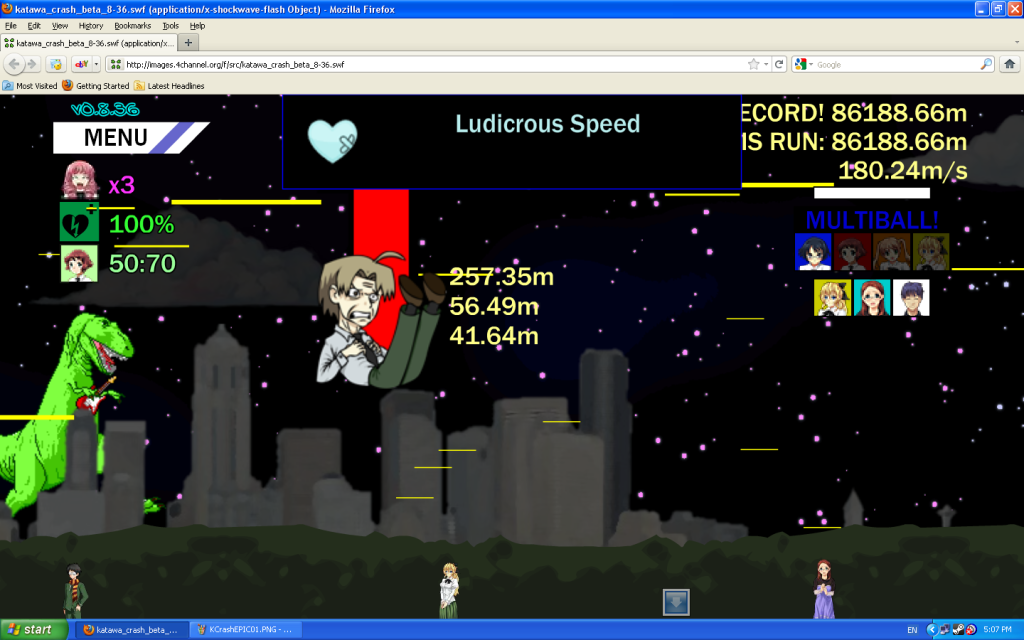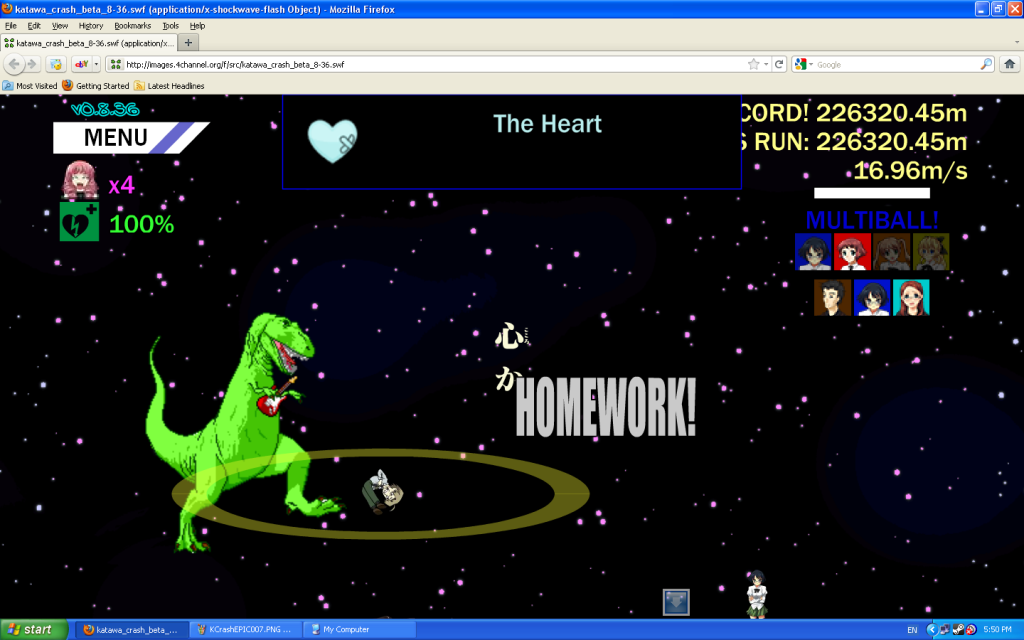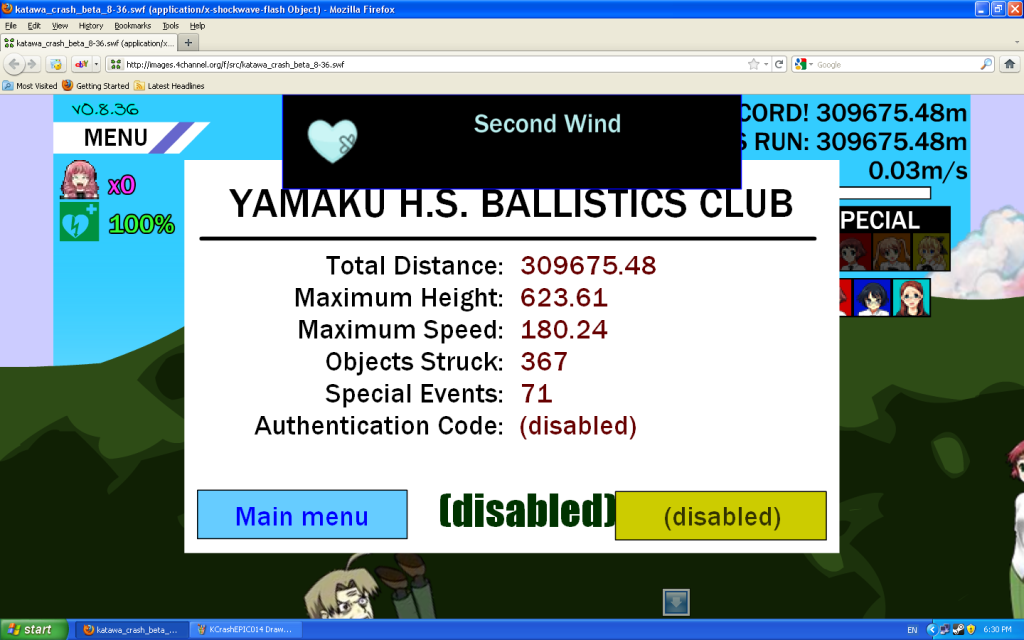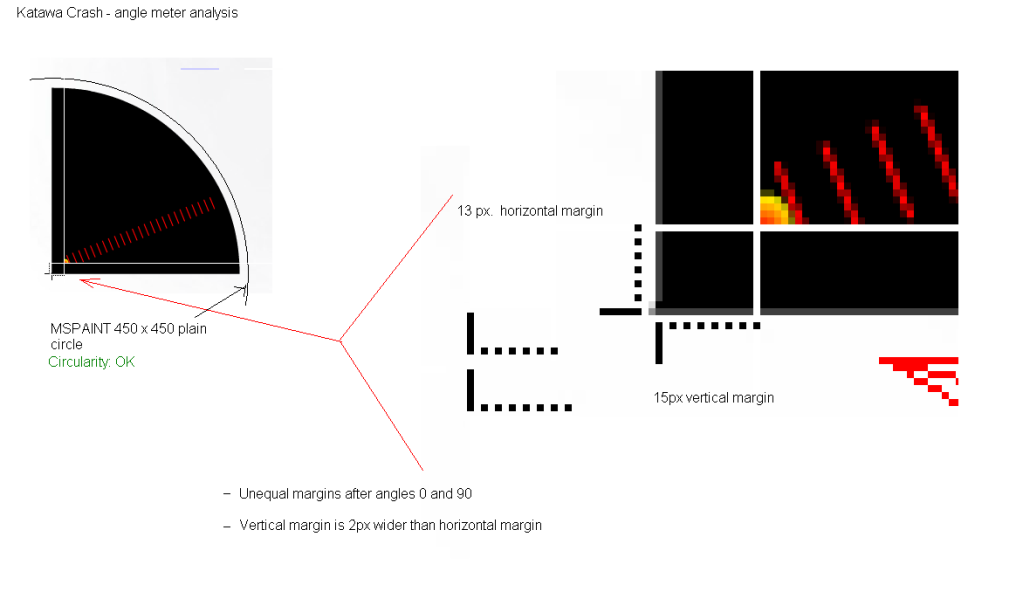First of all, great job with the game. I'm really enjoying it and messing with it quite a lot, which I'm comfortably calling beta testing.
I read your last response :
The ability to pause during specials was the very first and most obvious thing that occurred to me, and although I can understand how difficult it would be to code, the specials are where people would want to pause the most. Instead of having the Menu available, possibly you could add a pause key, or another similar way to pause the game without the menu because this would really help the games usability and playability.gainare_tottori wrote:For various technical reasons this would be extremely long and bothersome to code and probably introduce a lot of unwanted bugs on top of it all, so I can safely say the pause menu is not going to be changed from its current setup.Shilag wrote:Please make it so that you can access the pause/menu, bgm, sfx and Reset at any time, even during animations.
Although the pause function during specials is hardly a major annoyance playing, the need to jump through the Main Menu again after every. single. game. is frustrating the hell out of me. Why do I need to Select Main Menu. Start Game. Profile. every. single. time. I. start. the. game. over??? Why isn't there a reset from the final screen? The reset from the menu is mostly something not needed IMO, but after a failed game (where for example you launch and immediately get stopped) I want to be able to reset with a single click. It also could be a key press you program (similar to above) and I think this would really be a feature that others would echo as being more user friendly.
These two things are more usability issues, and aren't really bugs, but some other things I've discovered definitely appear to be bugs to me.
The first issue I've located has to do with the pig bounce, in combination with Hanako's Panic mode. When you bounce into Hanako and start her "Panic!" it still costs a piggy bounce even though you should've been striking her character and not the ground. It also means that if you do strike Hanako, that your speed will be slowed by the ground if you don't have a pig bounce. Also, when Panic mode is active and you strike another character which Hanako blocks, it also still costs a pig bounce, and the resulting striking the ground slows Hisao down. Is this intended? I would've thought that her panic mode wasn't intended to reduce speed, or cost greased pigs, and that striking a character even in panic mode wouldn't be counted as a ground strike excepting on a ground rebound hit.
The second thing that I feel qualifies as a bug is the power meter. The two sides of the triangle that makes up the power meter are not the same length. This makes it appear that 45 degrees is closer to the top half of the meter than it actually is. The bottom (105 pixels) is 1 or 2 pixels longer in the quarter circle than the left side is (103 pixels), and also the interior border is also different sized by a single pixel (8 pixels vs 7 pixels) between the bottom and left side. This makes the angle it's giving correct, but the appearance of it to be completely incorrect to what the eye of the player expects it to be. I can upload an image displaying this if necessary, but this seems like something that should be easily correctable.
The third thing that I feel qualifies as a bug is when using this flash exe in full screen (which likely won't be visible if it's embedded on a webpage) it draws outside the screen area for nearly all of the specials, for when Hisao leaves the visible area or bounces, and when characters are knocked over or perform their actions. I don't know if this additional drawing outside the screen area can make the flash application slow down when embedded onto a webpage, or also cause it to use additional memory it doesn't need to, but it surely results in additional slowdown when playing full screen. I installed this game on an older laptop, and it was extremely slow compared to my hefty desktop machine (1 gb ram vs 6 gb), but when playing full screen on my desktop the slowdown was noticable, even though slight.
Hope this feedback helps, and I really do enjoy the game a ton. Keep up the great work.